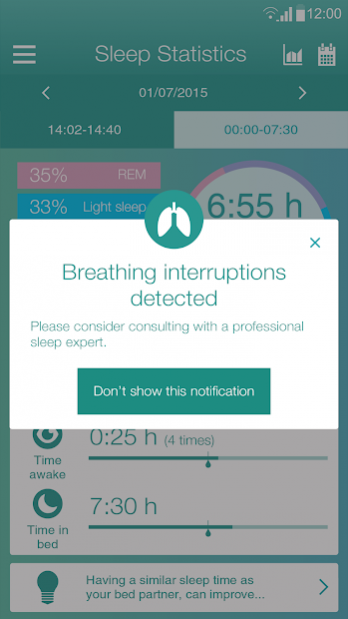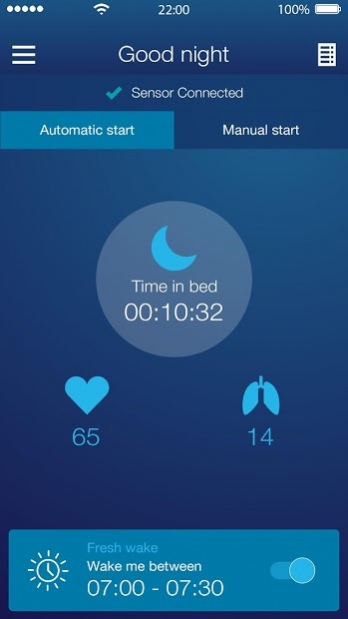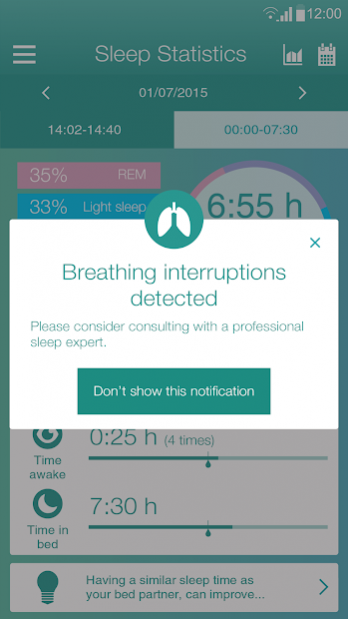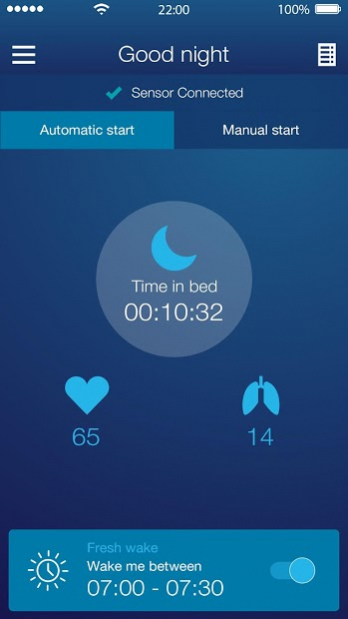Beurer SleepExpert 2.1.0
Free Version
Publisher Description
The SleepExpert system is intended to help you track, improve, and understand your sleep patterns. The system records data using the sleep sensor under the mattress. Once you've placed the device for the first time it will not require any additional effort. The system tracks your heart rate, respiration rate and movement. Based on that your sleep stages during the night are detected. All the different measured parameters contribute to the daily Sleep Score. This Sleep Score helps you assess your sleep quality. All this information will be available for you in the morning. Firstly in a graphical display which enables you to visualize your sleep cycles and other vital data. Secondly in a daily summary of the main sleep parameters like the time it took you to fall asleep, the number of awakenings or your actual sleep time. Track your recent activities before going to bed (such as exercising and consuming alcohol or caffeine-containing drinks) to help you better understand the Sleep Score you receive in the morning. You can use these results to better understand your sleep profile and compare your data night by night. You will also receive daily tips that help you to continuously improve and enhance your sleep habits.
About Beurer SleepExpert
Beurer SleepExpert is a free app for Android published in the Health & Nutrition list of apps, part of Home & Hobby.
The company that develops Beurer SleepExpert is Earlysense. The latest version released by its developer is 2.1.0.
To install Beurer SleepExpert on your Android device, just click the green Continue To App button above to start the installation process. The app is listed on our website since 2020-07-26 and was downloaded 2 times. We have already checked if the download link is safe, however for your own protection we recommend that you scan the downloaded app with your antivirus. Your antivirus may detect the Beurer SleepExpert as malware as malware if the download link to com.ai.earlysense.beurer is broken.
How to install Beurer SleepExpert on your Android device:
- Click on the Continue To App button on our website. This will redirect you to Google Play.
- Once the Beurer SleepExpert is shown in the Google Play listing of your Android device, you can start its download and installation. Tap on the Install button located below the search bar and to the right of the app icon.
- A pop-up window with the permissions required by Beurer SleepExpert will be shown. Click on Accept to continue the process.
- Beurer SleepExpert will be downloaded onto your device, displaying a progress. Once the download completes, the installation will start and you'll get a notification after the installation is finished.